October 14th, 2025
Domo Review: Pros, Cons, Features, and Pricing in 2025
By Tyler Shibata · 27 min read
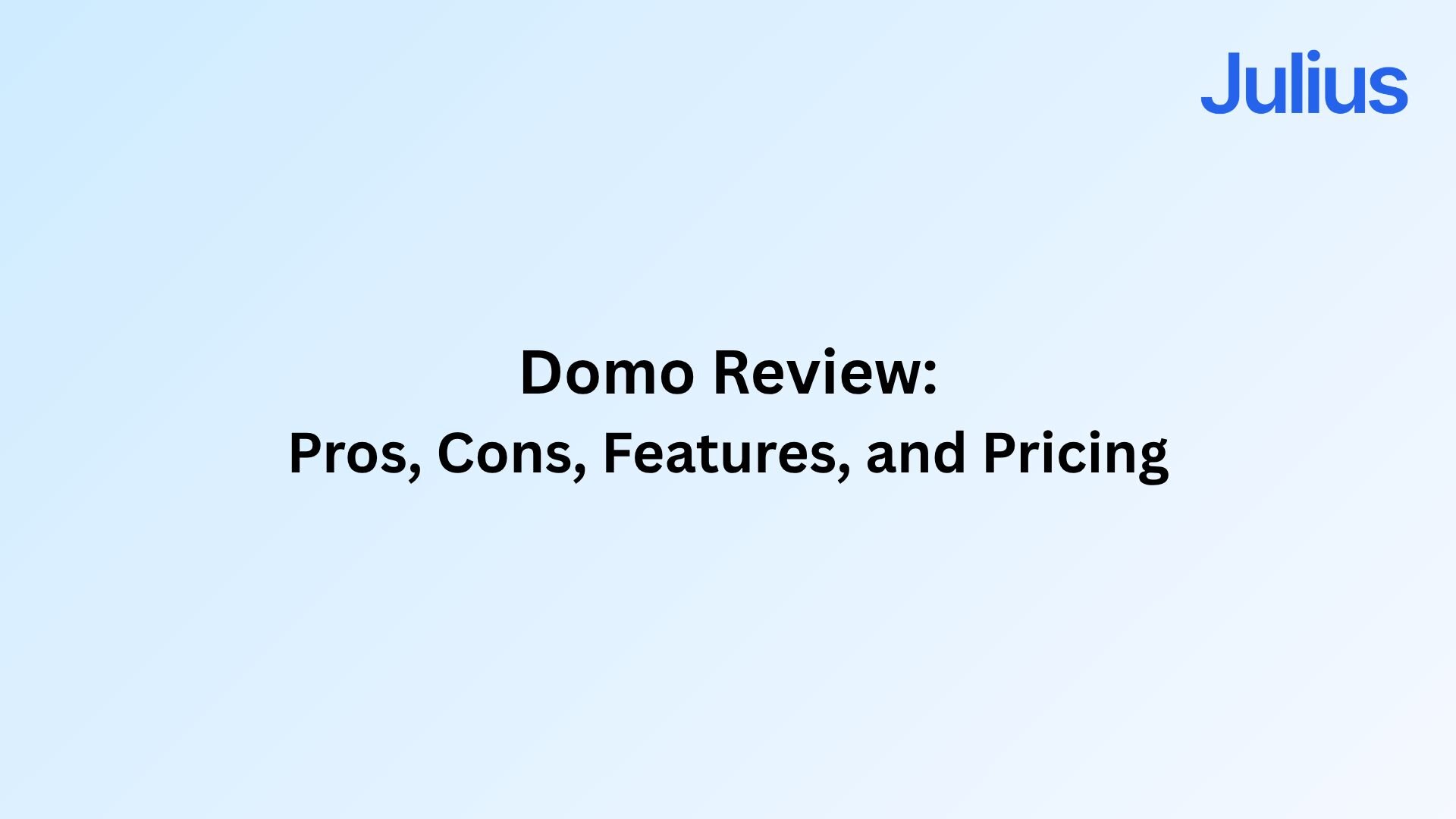
If you’ve tried to make sense of conflicting Domo reviews, you know how hard it is to tell whether it’s a powerhouse or a headache. Some teams praise its dashboards and connectors, while others say it’s too complex for daily use. I decided to test Domo myself to see where it truly shines and where it falls short in 2025.
In this article, we’ll cover:
What Domo is
Key features
What real users say
My verdict
Is Domo right for you?
Quick verdict: TL;DR
What is Domo?
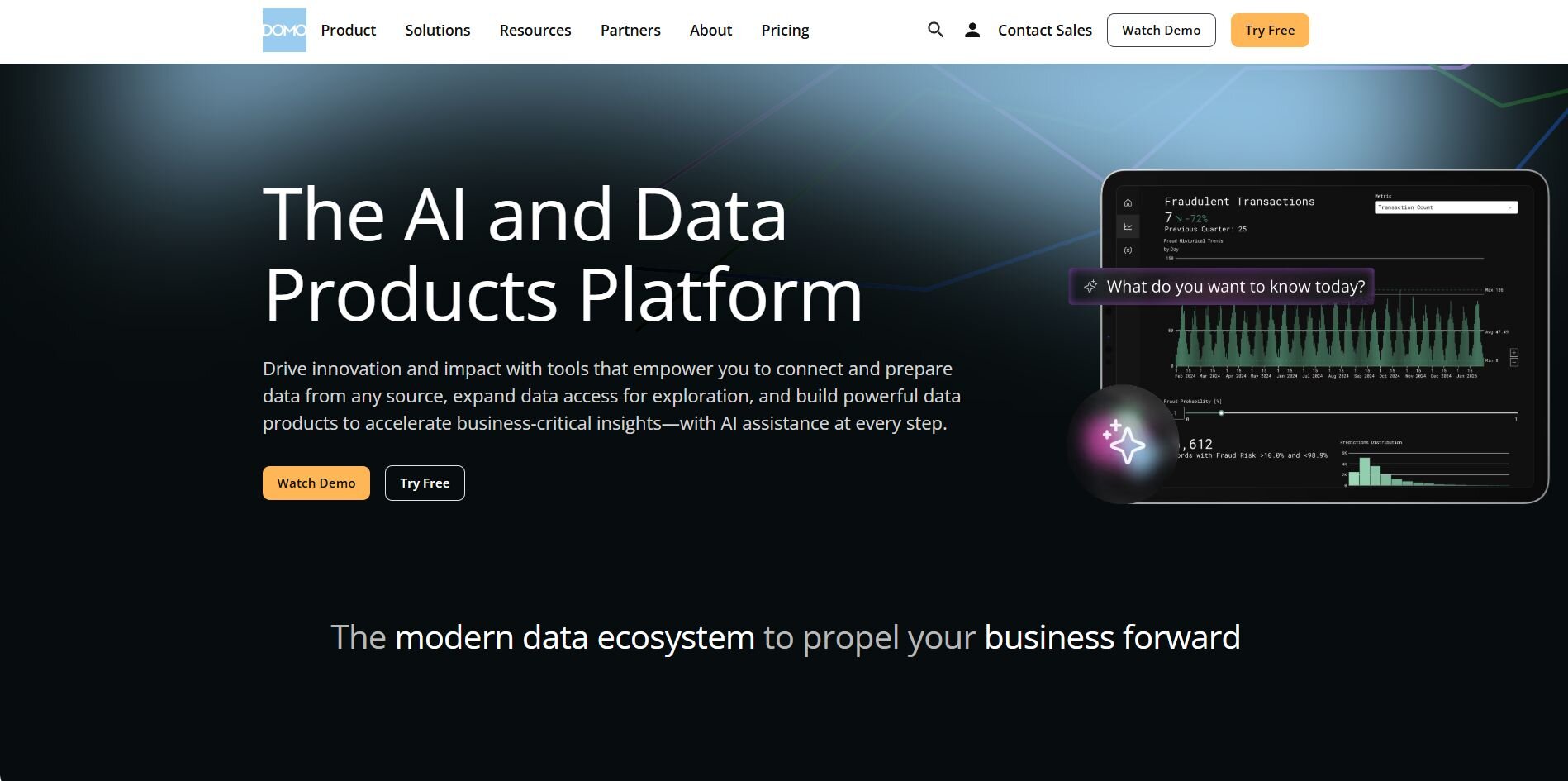
Domo is a cloud-based business intelligence platform that unifies data from hundreds of connectors, APIs, on-premises databases, and file uploads into interactive dashboards. It brings company data together so teams can make decisions quickly without jumping between tools.
Beyond dashboards, Domo functions as a complete analytics workspace. It automates reporting, streamlines data transformation with ETL workflows, and enables real-time collaboration so teams can explore, visualize, and act on insights in one place.
Key Domo features
Let's take a closer look at the core features that make Domo stand out from other BI tools, particularly for teams that prioritize powerful integrations, automation, and collaboration.
These features include:
Extensive connector library: Over 1,000 pre-built connectors link to customer relationship management software (CRMs), enterprise resource planning software (ERPs), marketing platforms, and more, though setup can be complex for proprietary sources.
ETL and data prep tools: Automates cleaning, joining, and transforming data, but users often need SQL knowledge to get consistent results.
Cards and dashboards: Converts data into interactive visuals, though the card concept takes time to master.
Collaboration and sharing: Built-in messaging and workspaces let teams discuss insights directly within the platform.
Hybrid integration options: Supports on-premises and cloud connections through Workbench or virtual machines, but these require careful configuration.
Appstore and CourseBuilder: Offers templates, training tools, and custom apps that expand functionality once you’re familiar with the interface.
Free 30-day trial: Lets new users explore the platform’s dashboards, connectors, and reporting tools before committing to a paid Domo plan.
Domo reviews: What real users are saying
Many Domo reviews from platforms like G2 and Gartner highlight that Domo is a powerful analytics tool with a clear learning curve. Users agree that it helps teams visualize and share data effectively, but it can feel overwhelming to master at first.
Here’s what real users have said about their experience:
Pros
Reliable collaboration and sharing: Many reviewers appreciate how Domo lets teams comment, share dashboards, and set permissions directly in the platform. Users say this feature helps reduce version confusion and makes data discussions faster and more transparent.
Strong data visualization and flexibility: Users consistently highlight polished dashboards and customizable cards that make reporting clear and interactive. A reviewer called it “a great BI tool for anyone new to analytics,” noting that it helped their company communicate data more effectively across departments.
Powerful data integration and ETL tools: Users mention the platform’s robust connectors and Magic ETL feature as major strengths. One reviewer said they valued “the Python tile and direct Salesforce writeback,” calling Domo “a very robust platform integration tool that supports excellent ETL.”
Cons
Steep learning curve: While Domo offers strong training through Domo University, most reviewers describe the interface as powerful but not intuitive. It takes time to learn, even for users without a technical background, and mastering features like dataflows and Beast Mode often requires patience and practice.
Interface and backend limitations: Some reviewers say the platform’s navigation feels jumbled and not very intuitive. One reviewer noted that moving between projects and managing shared boards can be confusing, even though the visuals look good.
High cost and occasional slowdowns: Pricing remains a common complaint, especially among smaller teams. Others note that “when new products get released, things slow down for a bit,” though most said these performance issues were temporary.
These reviews reflect both the strengths and challenges of using Domo in real business settings. I wanted to see how true that was in my own experience, which we’ll talk about below.
My personal take on Domo
When I tested Domo, I spent the first few days exploring its connectors and ETL tools. The number of integrations was impressive, and I could connect Salesforce, Google Sheets, and a database without hitting a wall.
The dashboard builder was powerful once I understood how cards worked, and the visuals looked sharp enough for executive presentations. I liked how Domo handled charts and layouts, especially how quickly it compared metrics side by side once the data was cleaned.
That said, the learning curve was real. Getting the hang of Domo’s dataflows and Beast Mode formulas took time, and small mistakes in setup often caused errors that weren’t easy to trace.
The interface sometimes lagged, especially when working with larger datasets. I also found it difficult to manage complex transformations without dipping into SQL or Python, which contradicts the idea of a no-code BI tool.
My experience lined up closely with what users say. I agree with reviewers who love the flexibility and integration range, but also with those who feel it’s overkill for smaller teams. Domo delivers when you know how to use it, but it demands patience and technical comfort to get there.
If you think it’s too much for your small team, you can check out some Domo alternatives.
Is Domo right for you?
Deciding whether Domo is the right BI tool depends on your team’s technical comfort and data needs. It can be a strong platform for experienced analysts, but it may overwhelm smaller businesses looking for quick insights. Here’s how to tell if it fits your situation:
Who will love it:
Data-focused teams with BI experience: Analysts and data engineers who understand ETL workflows and SQL will get the most out of Domo’s flexibility.
Enterprises with complex data systems: Companies that manage multiple data sources across cloud and on-premises environments will benefit from its extensive connector library and automation tools.
Who should avoid it:
Small or non-technical teams: If your team needs a plug-and-play tool for quick reporting, Domo’s setup and learning curve will likely feel too heavy.
Organizations with limited budgets: Domo’s total cost of ownership can be high, making it a better fit for companies that plan to use its advanced features extensively.
The best Domo alternative: Julius
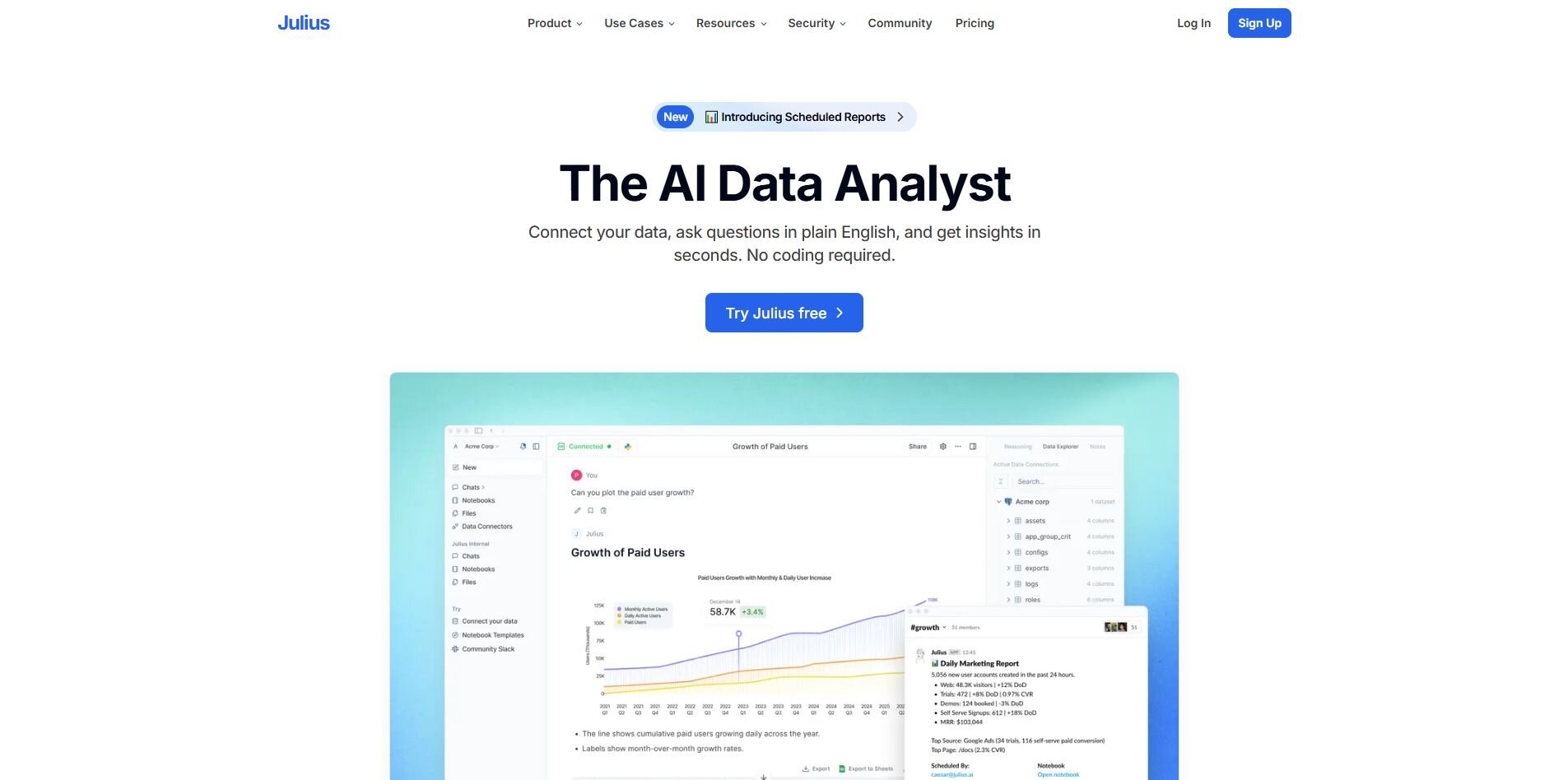
Many Domo reviews mention long setup times and complex dataflows, which can slow teams that just want quick insights. Unlike Domo, Julius automates setup so you can focus on exploring insights rather than configuring reports.
Julius is an AI-powered data analysis platform that connects your data sources, understands their structure automatically, and lets you ask questions in natural language. You can generate charts, tables, and summaries that you can easily share through Slack, email, or export formats.
Here’s how Julius stands apart:
Quick single-metric checks: Ask for an average, spread, or distribution, and Julius shows you the numbers with an easy-to-read chart.
Built-in visualization: Get histograms, box plots, and bar charts on the spot instead of jumping into another tool to build them.
Catch outliers early: Julius highlights values that throw off your results, so decisions rest on clean data.
Recurring summaries: Schedule analyses like weekly revenue or delivery time at the 95th percentile and receive them automatically by email or Slack.
Smarter over time: With each query, Julius gets better at understanding how your connected data is organized. That means it can find the right tables and relationships faster, so the answers you see become quicker and more precise the more you use it.
One-click sharing: Turn a thread of analysis into a PDF report you can pass along without extra formatting.
Direct connections: Link your databases and files so results come from live data, not stale spreadsheets.
If you want to analyze data without the overhead of managing a BI platform, Julius offers faster, simpler analysis where Domo requires more setup and maintenance.
Ready to see how Julius can get you insights faster? Try Julius for free today.
Frequently asked questions
What is Domo used for?
Domo software is used for connecting, visualizing, and sharing business data across teams in one place. It helps companies combine data from multiple systems, build interactive business intelligence dashboards, and automate reports. You can use it to track sales, marketing, and operational metrics while improving collaboration across departments.
Is Domo a good BI tool for small businesses?
Yes, the Domo BI tool can support small businesses with technical staff, but its pricing and setup make it more suitable for larger teams. Smaller companies often need quicker, plug-and-play options for daily reporting. Domo is best when a business already manages complex data pipelines or financial reporting across departments.
How does Domo compare to other analytics platforms?
Domo analytics stands out for its wide range of connectors and real-time dashboards, but the platform requires more training than tools like Power BI or Julius. Power BI integrates closely with Microsoft products, while Julius focuses on plain-English analysis and automation. Domo performs strongly for enterprise teams that need deep customization and control.
Does Domo offer good data integration features?
Yes, Domo’s data integration is one of its strongest points, offering over 1,000 pre-built connectors for databases, APIs, and cloud apps. It supports bi-directional syncing and federated queries so your information stays current across systems. Its ETL tools can handle everything from univariate analysis to advanced joins, though setup takes time for new users.
What’s the best alternative to Domo?
The best alternative to Domo is Julius, an AI-powered analysis platform that handles everything from marketing and operations insights to financial analysis software workflows. We designed Julius so you can connect to your existing data sources, ask questions in natural language, and create visual reports. Unlike Domo, it focuses on automation and ease of use.
